I used many social and musical streaming platforms, but the Spotify app is superb due to its stunning features.
I listen to my favorite music with my friends and know about their music taste on this platform.
Which type of songs have they liked recently & and what artist do they follow them?
Really??
Yup, I am sure you are curious about how to find friends on the Spotify app.
Am I Right?
Multiple ways are used for finding friends or someone, such as by searching manually or through Facebook.
How to Find Friends on Spotify App – Quick Solution
- Open your Spotify app > Search your friend’s user name on the search bar (Spotify:user: username) > After you follow them.
- Another manual way to share your profile link to your friend by using any social medium such as Facebook, WhatsApp, message, email, etc
- To connect your Spotify account with Facebook, Go to settings> Tap on View profile > Tap on three dots > Find Friends > Next window open directly related to your Facebook account > Follow those whom you want to add.
Listen, I am also a music lover and have used this application for listening to music and various podcasts for a couple of years.
I have a superb experience and want to share below in the complete guide with screenshots. Are you ready for the dive details?
Let’s Begin…
Find Friends on Spotify for All Devices
Obviously, your main goal is to make new friends on the Spotify app and have fun with them. One hidden thing is that you will know all your friends’ activities on this platform.
Moreover, I‘ll describe the step-by-step methods of searching & finding friends on Spotify for primary devices, Android & Windows devices, but the process for all other devices such as iPhone/ios or Macbook is the same.
How to Find Friends on Spotify Android Mobile
Here is a disclaimer before describing all the methods step by step with proper screen shorts. I had an old account on Spotify, but I will share a new one for this guide due to privacy.
Find Friends on Spotify Manually
I share 3 various manual ways to see friends on Spotify with proper steps;
1. By Using Username
- Open your Spotify mobile app
- Then click on the Search icon that’s mentioned below in the image.

3. After your screen appears (search bar box), mention with the arrow.

4. In this manual way, you must know about your friend’s username; multiple profiles exist by using the username.
5. Tap on follow by adding your friend.

2. By Sharing Profile Link
Yep, it’s also the manual way, and this method is used from both ends to add new friends to your friend list on this application.
- Share your profile link with someone who wants to make friends; now the question is how to send or receive links. You can send links through other social media platforms like WhatsApp, messenger, email, or a message.
- You can also ask your friend, and they can send their profile link to you. Then, you can easily add.

Make sure your friends have Spotify accounts, and then you can make friends on Spotify.
3. By Scanning QR Code
Another less-used way to share QR codes is finding friends, but this case is the same as the above. They generate code and then share it with others through social media, and vice versa.

Find Friends on Spotify with Facebook
I used this way to find friends because it’s my favorite & quick to know your friends. You will know who makes a Spotify account and see the activity of your Facebook friends on it after adding them.
Follow the steps:
- After logging into your Spotify account, click on your profile.
- Then tap on three dots as mentioned in the below pic.

3. Now, you can click on “Find Friends”.

4. This time, the window appears where you can directly connect your Spotify account with Facebook (Connect Facebook).
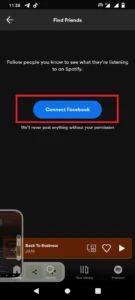
5. Boom, add them, and enjoy music & making fun with them.
How to Find Friends on Spotify Desktop
Few users use accounts on their laptops or PC systems by using Windows. You can use this app by directly signing in to your Chrome browser.
But you can also download and install the Spotify app for Windows, which is available on the official site.
Let’s come to the point and start making new friends by using a laptop or PC system.
Manually Find Friends on Spotify
Finding friends among the various devices is the same. The same procedure for making new friends will be followed by searching your friends’ user names or sharing profile links or QR codes.

Find Friends on Spotify with Facebook
Connecting your Spotify account with Facebook is different, but finding a friend’s process will be the same.
- 1st of all click on the profile that shows your desktop
- After going to settings; the other tab is open

- Now find the option “Connect with Facebook”
- You’ll be automatically redirected to another window where you can connect your account with your Facebook account
- Now enjoy and find and add your friends who are already using the Spotify application

FAQ’s
How to Find Friends on Spotify without Facebook?
Although I discuss various manual ways for finding Spotify friends step by step, follow the above tutorial.
How to Find Friends on Spotify without a Username?
By sharing their profile links using other social media or the second one is by connecting with Facebook, as I described in detail above.
Can We Find Friends on Spotify with Phone Number or Email?
No
Did Spotify Remove Friend Activity?
No, but he/she wants to disable the option of friends activity publicly.
Can People See My Spotify Username?
No, It’s by default hidden. You can share it with anyone for adding purposes
Wind Up
This guide about how to find friends on Spotify will be beneficial for all Spotify users.
I am sure you will always be evident in making new friends. If you have any queries or issues, let me know without hesitation.
