Do you know Spotify has a cool feature to add friends on Spotify? Adding your friends lets you share your favorite playlist with them, and enhance your music experience to the next level.
If you can’t add friends on Spotify then don’t worry, I am here to help you connect with your friends.
So, Today I will explain how to add friends on Spotify. In this article, we will see different ways to connect with friends on Spotify.
Contents
How to add friends on Spotify with Facebook
You can easily add friends on Spotify with Facebook, Here are some quick and reliable steps for adding friends. Make sure your Spotify account is connected to your Facebook account.
If Spotify is not connected with Facebook then follow these quick steps and connect Facebook with Spotify.
Go to View profile>Click on three dots>Find friends> Connect to Facebook>Enter your Facebook username and password>Your account now log in.
Let’s have a look at adding friends on Spotify using Facebook.
- Open the Spotify app, and go to the Profile section.

- Click on three dots.

- Click on Find Friends.
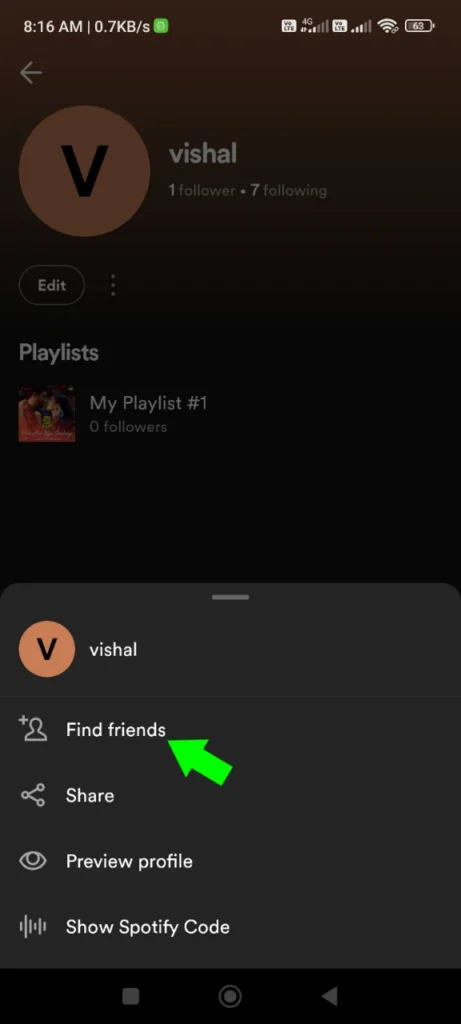
- A new Window has opened with your Facebook friends, search for your friend
- Click on the following button and add friends.
How to add friends on Spotify without Facebook
If your question is ‘Can you add friends on Spotify without Facebook‘ then yes, I don’t want to connect Facebook with everywhere.
If you do not want to connect Facebook With Spotify, don’t worry, you don’t need to connect, here are some other methods to add friends on Spotify.
In this section, we guide you on how to add friends on Spotify mobile. who isn’t linked to Facebook? Here are some easy and relevant guides for you. Let’s explore them.
How to add friends on Spotify by searching for the name
If you want to add friends on Spotify without connecting to Facebook. then it is an easy method to add friends. Here you simply search for your friend’s name in the Spotify search Bar, select your friend, and follow them.
follow these steps to find Friends on Spotify
- Open your Spotify app and log in.
- Click on the search option.
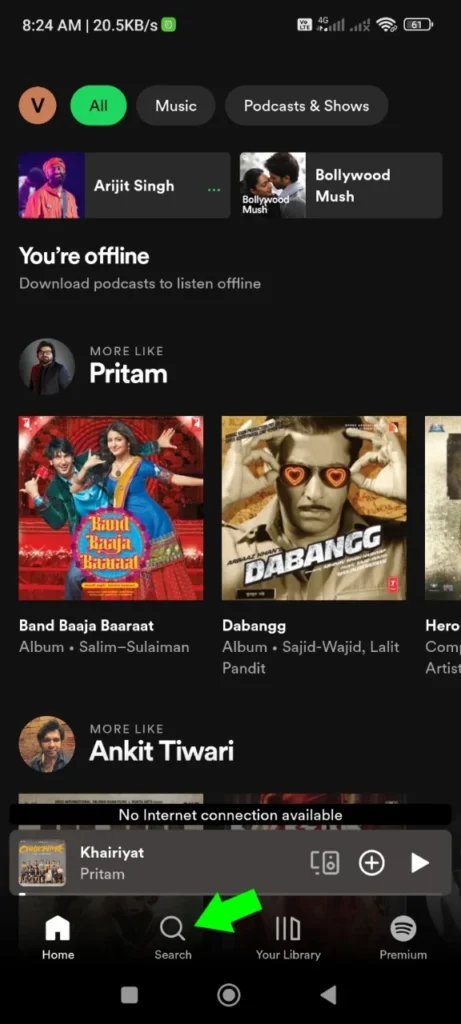
- Now, you can enter your friend’s name in the search bar.

- Select your friends and follow them.
Note: This process is time-consuming and sometimes you do not see appropriate results.
How to add friends on Spotify by Username
If you want to add friends on Spotify by Username you must know your friend’s Spotify Username.
The username is a bunch of random letters and numbers. This is a simple and effective way to find friends on Spotify.
You can’t change your Spotify username, you can change your Spotify display name by following the link.
You can’t check your username on an Android phone But you can check it on an iPhone or PC.
Follow these Steps on your PC to know your username.
- Launch your Spotify app and click on the profile button in the top right corner.

- Click on the Account option.

- It redirects you to the webpage now, click on Edit profile.

- Now you can see your username

For the iPhone, these steps are required.
Go to Spotify setting>click on account>Copy username.
Now, these given steps you should perform on your friend’s phone for adding friends on Spotify.
- Open your Spotify app and tap on the search bar.
- Now Enter your friend’s Username in the search box.
- Click on the following button and you will be connected with your friends.
Note: This process is quick and easy but you can’t perform it on Android phones.
How to add friends on Spotify with code
You can also add friends on Spotify with a code. This is the easiest way to add friends on Spotify app. I also follow these steps to connect with my friends on Spotify.
First, you have to generate your code and send it to your friends. If you are not able to generate code follow these steps:
- Open the Spotify app and go to your profile section.
- Click on the view profile.

- Click on three dots.

- Click on the Show Spotify code.
- Take a screenshot of your Spotify code and send it to your friend.

Scan a Spotify code on your friend’s phone to connect with you.
- Open the Spotify app and tap on the search option.

- Now, tap on the camera icon.

- Scan the code that your friend is sending.
- Point your camera on the Spotify Code.

- Now, you see your friend’s profile in front of you follow them.
Then, You are connected with your music-lover friends.
How to add Friends on Spotify by playlists
One another simple way to add friends on Spotify is by following these steps and easily connecting with your music-lover buddy. Let’s have a look.
- Open the Spotify app on your phone.
- Click on your library on the home screen.

- Click on Playlists.

- Select any playlists on Spotify

- Click on the three dots.
- Click on share.

- Please copy the link from Spotify and send it to your friend by any messaging app.
- When your friend clicks on that link, he can see the playlist and your username at the top of the playlist.
- Click on the username and click on the following button.
Now, you are following each other and enjoying music.
How to add friends on Spotify PC
You can add friends on Spotify PC By connecting to Facebook. Let’s explore how to add friends on Spotify computer. First, check settings and enable the option Display Friend’s Activity Then Follow these Steps to connect your Spotify with Facebook.
- Open the Spotify app on your PC.
- Tap on Friend Activity.

- Now click on Add Friends.

- Press the button Connect with Facebook.

- Enter your Facebook Username and password.
- Now, You can see your Friends list and follow them.
Faq
Ans: Yes, you can add your friends on Spotify without a premium account.
Q 2. Can you see the Spotify username?
Ans: You can see the Spotify username on your PC and iPhone. You can’t see your username on an Android phone.
Q 3. Can you set a sleep timer on Spotify?
Ans: Yes, you can set a timer on Spotify. Play any song and click on three dots>tap sleep timer>choose duration and set.
Now, your timer is on a countdown once it’s finished music playing is off automatically.
Final Word
In this article, we guide you on how to add friends on Spotify. We know different types to connect with our friends on Spotify.
If you read and understand the article, you will never face this issue again in the future. You can find friends on Spotify without username as well.
If you have any doubts then comment below we will solve your doubts with our experience.
