Do you want to log in to Hulu with Spotify but have no idea?
Right?
Then you get the best page on the internet. This guide will take you through the simple steps to log in.
Well, a few days ago I also had the same question. I did research on it and finally got the answer means I have successfully logged in to Hulu with Spotify. And how I did it I have explained it properly in this guide.
Hulu is the popular subscription streaming service that is majorly owned by Disney, with NBCUniversal on the other hand, Spotify is one of the largest and most popular music streaming services worldwide. It has 574 million monthly active users.
But apart from this Spotify offers Hulu to its users as it collaborates with Hulu. How? Just read this guide till the end I’ll make sure that at the of this article, you will be able to log in to Hulu using Spotify without doing much hustle.
How to login to Hulu with Spotify premium
Still you are thinking about how to log in to Hulu with Spotify then let me inform you that you need a Spotify student premium plan if you already have a student premium plan that’s great but if you haven’t follow the steps given below.
Get the Spotify Student Plan
- Go to the Spotify Student Plan Page
- Log In/ Sign Up to your account
- Go to Explore Premium
- Verify you are a Student
- Get Student Plan Successfully
Go to the Spotify Student Plan Page

To get the Spotify student premium plan you need to go to its official website by searching on your browser or you can also Click Here to go.
Here you can also see that you will get Hulu with its student plan. So to get it you need to log in to Spotify if you have already an account and if you have not created one.
Log In/ Sign Up to your account
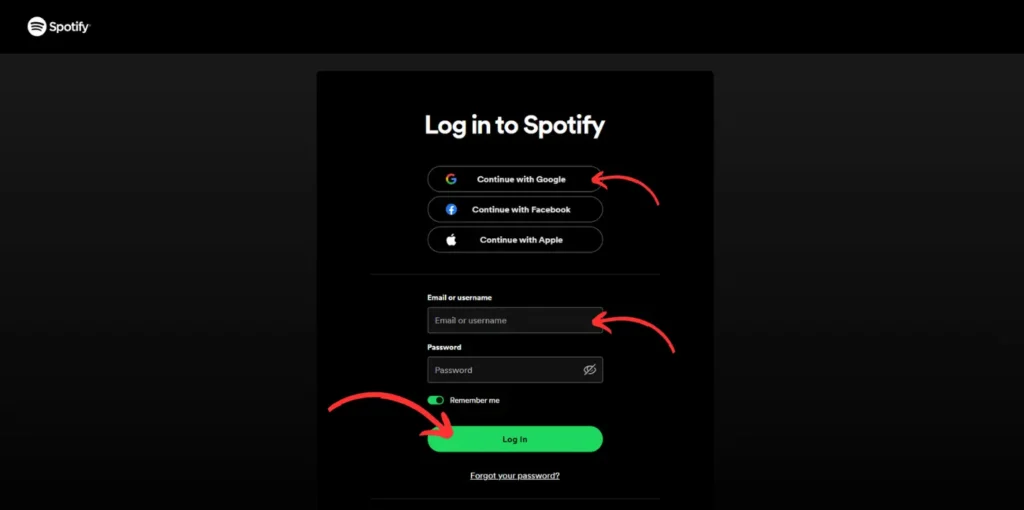
At the top right corner you will be able to see the signUp and Login options simply click on it. If you are logged in to your account you can choose any option like using a Google account, Facebook account, or username as well.

Or if you are signing up for a new account so, here also you will get various options to sign up with let’s suppose we use a Google account to sign up. Once you click on it on the next page it will ask you for some more basic information like your name, date of birth, and gender.
Go to Explore Premium
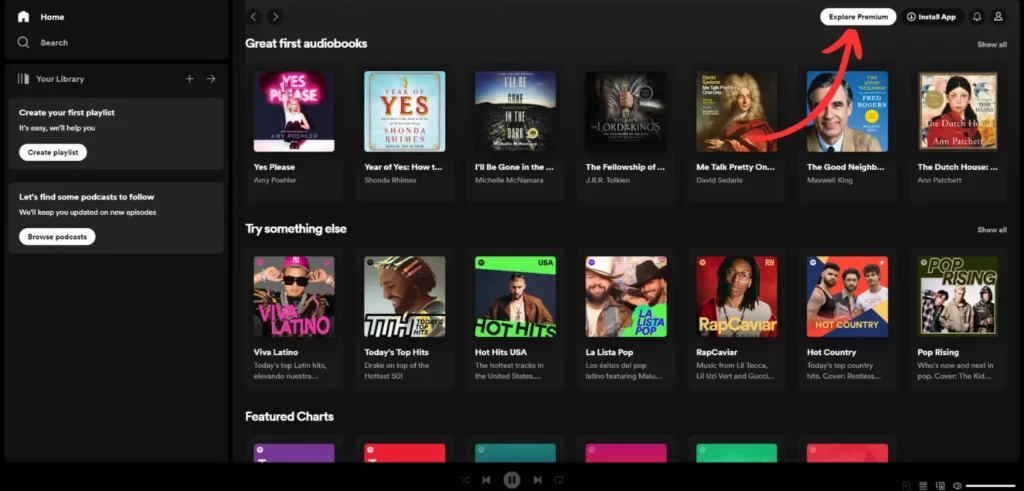
Once you have successfully logged in to your Spotify account tap on the option given at the top “Explore Premium” Once you tap on it it will take you to the next page.
Here you can see the various Spotify premium plans but as you came here to get Hulu as well you need to select the student plan.

You can get the Spotify student plan below as shown in the image. Simply tap on the button “Try Free For 1 Month”.
Verify you are a Student
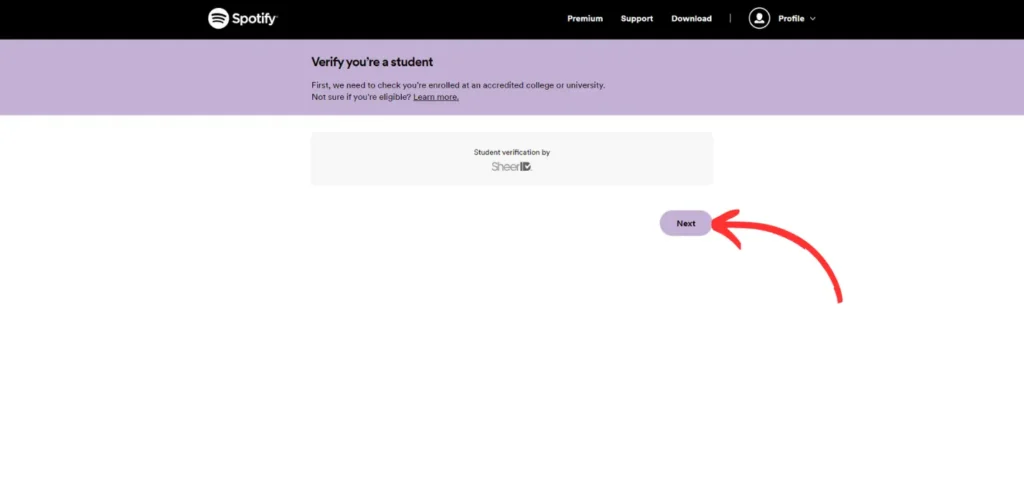
Once you tap on “Try Free For 1 Month” it will take you to another page where you need to verify You are a Student. Click on the “Next” button and fill out the form given on the screen.
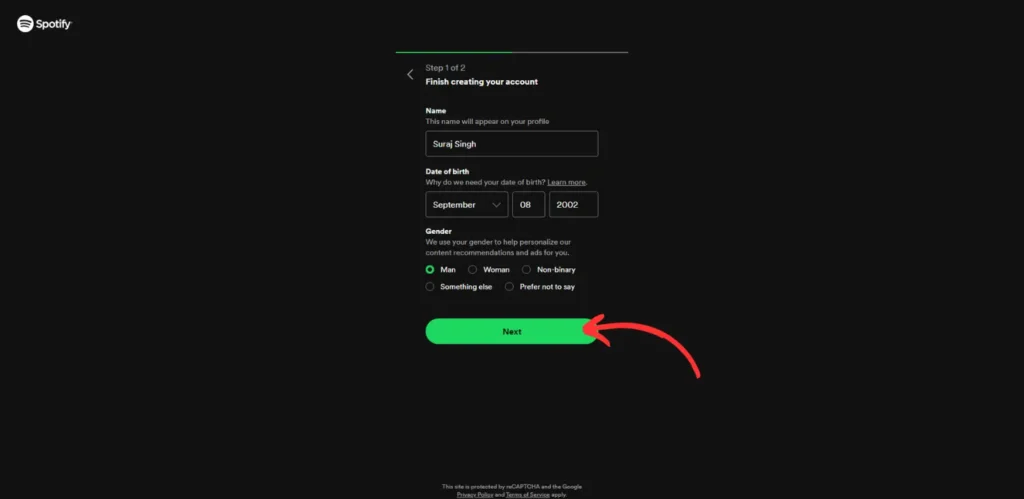
Enter the information it is asking for such as Your First Name, Last name, School, Date of Birth, Email address, etc. Once you have done “Check” on the box of terms and conditions and then click on “Next”
Get Student Plan Successfully
Now what you have to do is follow the on-screen instructions in this you need to upload some identification that you are a student like you can upload your student ID.
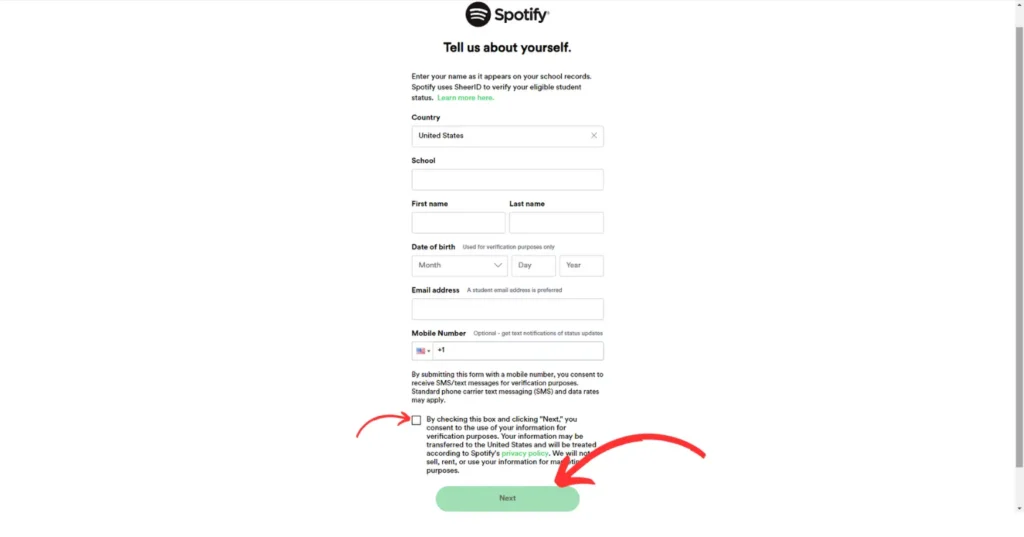
Once they verify you are a student you will be able to use the Spotify student plan free for 1 month after that you need to pay to continue the service.
login to Hulu with Spotify premium
- Go to this Page [https://signup.hulu.com/spotify]
- Tap On “I Have Hulu Account”
- Log in to your Spotify account
- Click on Agree
Go to this Page [https://signup.hulu.com/spotify]
To Log in to Hulu with Spotify you will have to go to this page [https://signup.hulu.com/spotify] you can type this URL on your browser or you can also click on it to go directly to the page.
Tap On “I Have Hulu Account”

Here you can see the two options “I am new to Hulu” and the other is “I have a Hulu Account” We are about to log in with Spotify so we choose the second option.
Simply tap on the second option “ I Have a Hulu account” it will take you to the Spotify login page.
Log in to your Spotify account
Here log in to your Spotify account you can choose any option to log in. You can use either your Google account, Facebook account, or your username and password as well.
Click on Agree
Once you click on the “Login” button a notice will pop up on your screen. In that, you will agree that Hulu can use your Spotify data once you click on “Agree” Once you tap on Agree you will be successfully logged in to your Hulu account.
Conclusion
This is how you can log in to Hulu with Spotify. Hope you understand all the steps well. Also, you can get the benefit of one month free of a student plan. Make sure you have a student ID to verify that you are a student.
If you are having any problems while logging in to Hulu with Spotify or have any questions related to how to log in to Hulu with Spotify then do not hesitate to ask in the comment below.
FAQs
can’t log in to Hulu with Spotify
If you don’t have a Spotify student plan then you are not able to log into Hulu with Spotify. So make sure you have a Spotify student plan to access Hulu.
How do I log in to Hulu with a Spotify account?
Before login make sure you subscribe Spotify student plan. Then you need to visit this page [ https://signup.hulu.com/spotify ] and log in via the “I have Hulu account’ option.
Is Hulu free for Spotify students?
Yes, you can get Hulu at no extra cost with the Spotify Premium plan.
Doc Link – https://docs.google.com/document/d/1Bua0IL6YU8dflfxL7XTAl7buvvI3Fqcvnq_OeCYW6Xw/edit
