If you’re a Pandora user or love Spotify and searching for how to transfer Pandora playlist to Spotify. The Main issue is you have a playlist of hundreds of songs on Pandora.
As a Spotify expert, I know that transfer playlists from Pandora to Spotify is very difficult.
2 Months ago, I was using Pandora and then I realized the features of Spotify I wanted to switch my playlists from Pandora to Spotify on Mac or iOS, but I didn’t have any guide about it.
But after some months I was successful in finding the solution. Then I’m very happy to get the solution to this problem.

Most people tell you to transfer the songs one by one. It is so boring to transfer songs one by one from Pandora to Spotify.
In this article, I’ll tell you how to transfer Pandora Playlist to Spotify on PC.
Contents
- 1 Why To Transfer Pandora Playlist To Spotify?
- 2 Transfer Pandora Playlists To Spotify?
- 3 Conclusion:
- 4 FAQ:
Why To Transfer Pandora Playlist To Spotify?
There are lots of reasons to transfer your Pandora playlists to Spotify but major reasons are that Spotify offer more features rather than Pandora and available in approximately all countries.
Today, most people want to transfer their playlists from Pandora to Spotify. Here is the Google Trends Graph of Transfer Pandora playlist to Spotify.
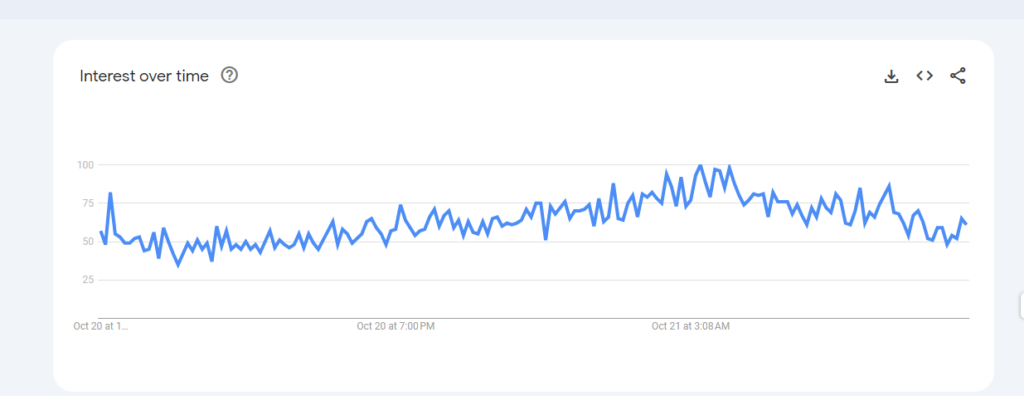
Most people also have a question: can you use Pandora and Spotify simultaneously? Now I’ll clear your doubt that you can’t use two services together.
Pandora and Spotify are both good and famous, but Pandora doesn’t allow users to transfer their playlists from one service to another.
So Don’t worry, We found the easiest and 100% working methods to move your Pandora playlist to Spotify.
Transfer Pandora Playlists To Spotify?
Most of the people are searching. Can you transfer Pandora playlist to Spotify?
Yes, you can Transfer your Pandora playlist to Spotify.
In this comprehensive guide, I will show you the 5 Best methods to transfer your playlist, With these apps you can’t only transfer Pandora playlists to Spotify on PC.
After reading this Blogpost You’re able to transfer Pandora playlists to Spotify on Android or other devices.
Example, Spotify to YouTube Playlist, Pandora To Spotify, etc. Here are the five methods to transfer Pandora’s playlist to Spotify.
Method 01: Soundiiz – Transfer Your Playlist

Soundiiz is the most trusted and reliable music transfer service. You can transfer your playlist from Pandora to Spotify and share your album and artists with other streaming services.
If you want to import a Pandora playlist to Spotify, then Soundiiz is the best option for you. Soundiiz is the most popular and easy way to transfer a playlist from Pandora to Spotify.
It is the most accessible method to import and export your playlists from one platform to another.
Soundiiz is the most accessible and engaging tool for Playlists, albums, and artists to transfer from Pandora to Spotify.
Soundiiz is also Have paid plans with more features.
Plans and Pricing:
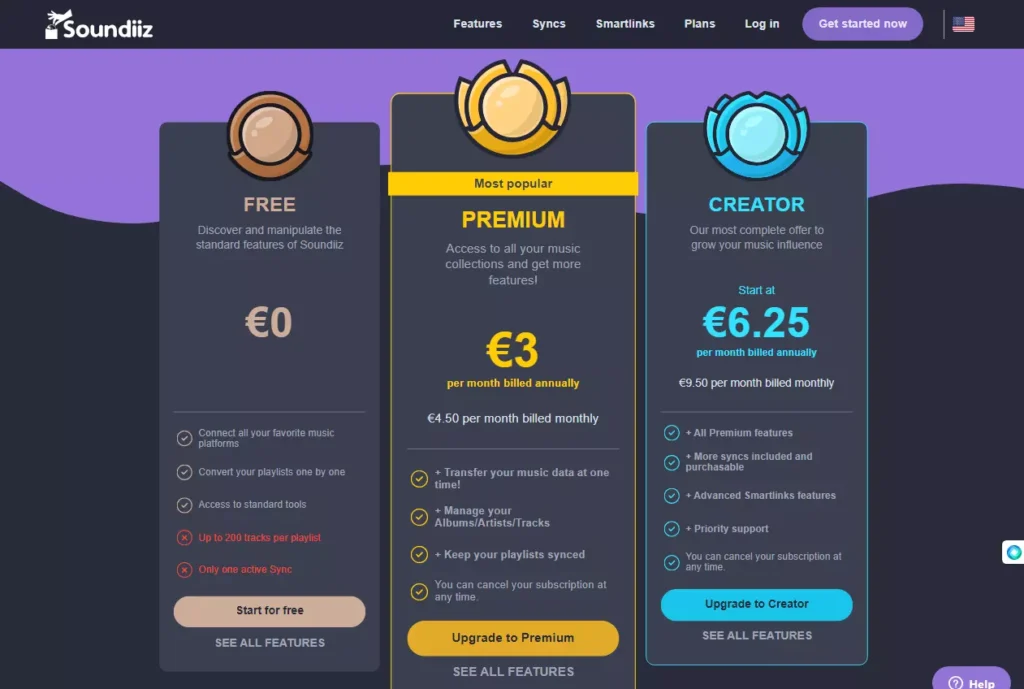
Soundiiz paid plans are not much more expensive than Spotify. If your need is not fulfilled with the free version, you can choose any paid plan for your playlist transfer.
But If you need clarification, I suggest you use a free program because all your needs, like transferring playlists and albums, are fulfilled by the free version.
But you can see if you want to buy a paid plan.
Step By Step Guide:
Now I’ll tell you how to transfer your Pandora playlist to Spotify Step by Step. Here are the steps that guide you to transfer playlists from Pandora to Spotify:
- Create an Account: First, sign up on Soundiiz. If you already have an account, then you can sign in.
- Select Tool: Select the transfer tool for transferring your playlists from Pandora to Spotify.
- Connect Accounts: After selecting the tool, It’s time to connect Pandora and Spotify accounts with Soundiiz.
- Select Your Playlist ( Pandora): When you successfully connect your Pandora and Spotify accounts, “Click” on the Import button and select your Pandora playlist.
- Select your Destination (Spotify): Select Spotify as the destination where you want to transfer your Pandora playlist.
- Start Transferring Playlist: Click on the “Start” button and transfer your Pandora playlist to Spotify.
Method 02: Tune My Music – Transfer Your Playlists
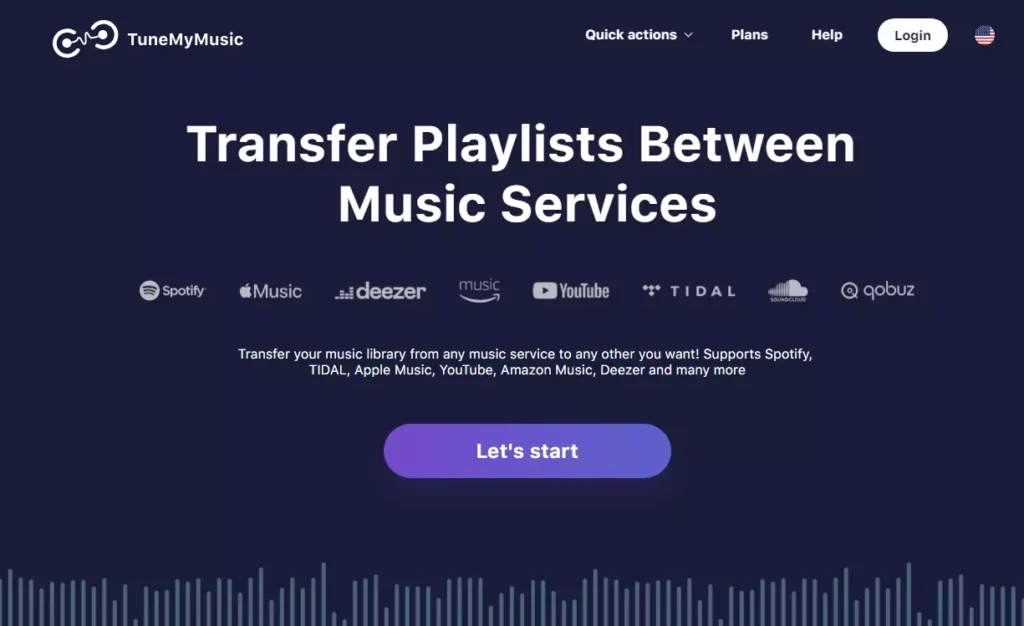
Tune My Music is the platform for transferring a playlist between music services.
You can Transfer your playlists from multiple music services like Spotify, Apple, Google Play, Tidal, dizzier, YouTube, etc.
Tune My Music is another excellent way to transfer your songs from Pandora to a Spotify playlist.
Plans and Pricing:
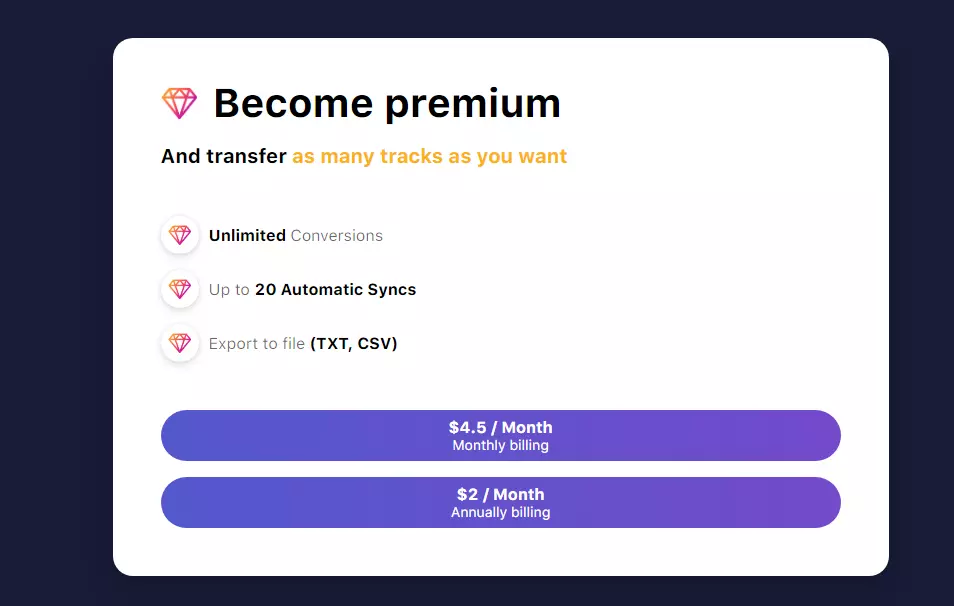
Tune My Music also has paid and free plans for their users. Some people don’t believe in free programs, so they buy PID plans. But I assure you that their free goal is enough for you.
You can use the free version if you only want to switch their Pandora playlists to Spotify.
Step By Step Guide:
Now, let’s see how to transfer playlists from Pandora to Spotify using a free plan to tune my music.
- Create your Free Account: The first step to creating your free account is to tune your music. If you already have the budget, then you can sign in and get ready to transfer your playlists.
- Complete Your Setup: After creating your free account, add your Pandora and Spotify account details. Make sure you’re signed in to your Spotify and Pandora accounts.
- Select Your Playlist( Pandora): After adding your Pandora and Spotify report on Tune My Music, Select the Pandora playlist you want to transfer to Spotify.
- Select Your Destination(Spotify): Select Spotify where you want to share your song playlists.
- Start Transferring: Click the “start” button to transfer your song playlists. After a few minutes, your playlist will be successfully transferred to your Spotify account.
Method 03: Use Musconv To Transfer Your Playlists
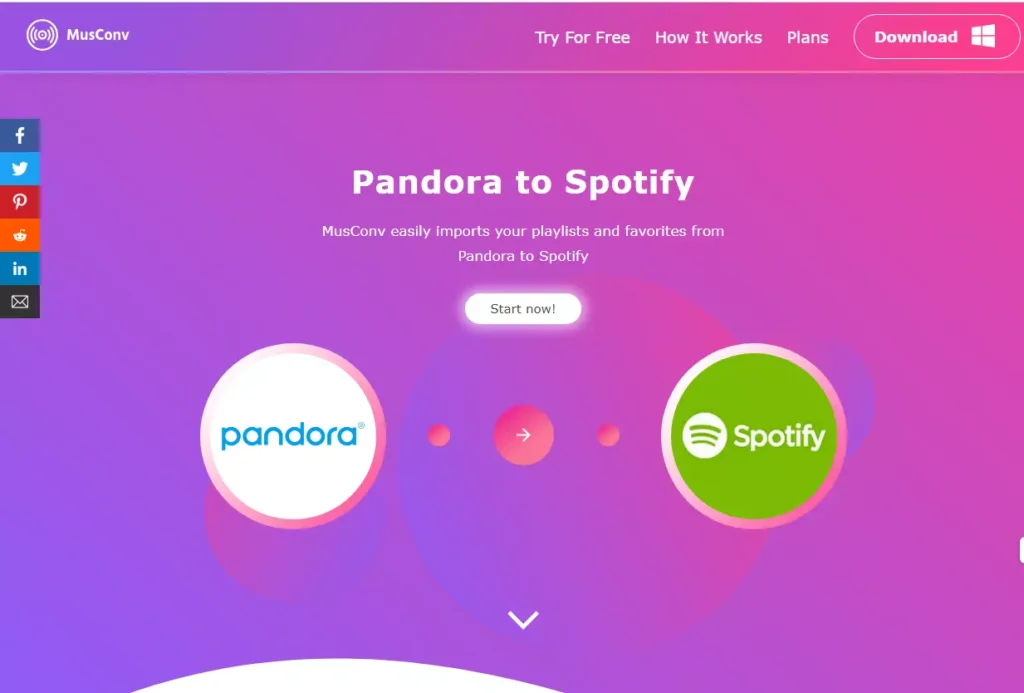
Musconv is the best and easiest method to transfer your playlist from Pandora to Spotify on a PC. It is the third method to transfer your playlists from Pandora to Spotify.
I know you need help using Pandora because it was only available in the US ( United States).
While Spotify is available worldwide, most of the traffic on Spotify is from the US, UK, or Europe.
So, as a Spotify user or expert, I know the problem of transferring your playlist from Pandora to Spotify. Here is the method to share your playlist from Pandora to Spotify.
This method is used on a laptop, PC, Mac, iOS, and Android device. You can use it by downloading this app.
Plans and Pricing:

In this software, the transfer of the playlists from Pandora to Spotify is free.
You can also perform many other functions like transferring your playlist management, managing playlists and albums automatically synchronized, and many more.
I don’t suggest you buy a paid plan because I know you don’t have a budget to buy. I’ll guide you on how to transfer your playlists.
Step By Step Guide:

Here, I’ll guide you properly to transfer your playlists from Pandora to Spotify.
- Musconv Setup: First, Click “Try For Free” and download it. This software is available on all devices. After downloading the software, install it and then run it.
- Add your Accounts: After download and installation, add both accounts (Pandora and Spotify).
- Select Source(Pandora): Select the source and playlists you want to transfer.
- Select Your Destination(Spotify): When you add both your accounts and select your playlists, then it’s time to choose your destination, Spotify, where you need Pandora playlists.
- Please start the Process: Complete the steps I’ll explain above. After this, your playlists are automatically transferred.
Method 04: Free Your Music – Transfer Your Playlist
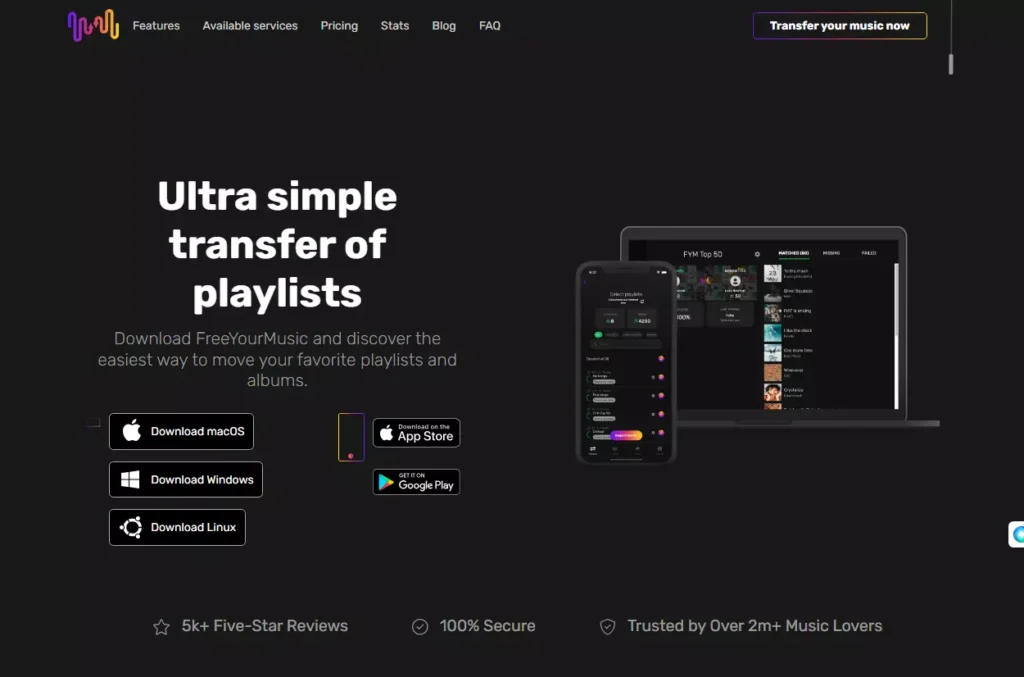
Take a look at this software that is too simple and easily transfers your playlists from Pandora to Spotify.
If you’re in trouble and read many articles on the internet but need more informative articles, this is a gift and magic for you.
It will transfer data or playlists between 20+ services.
Plans And Pricing
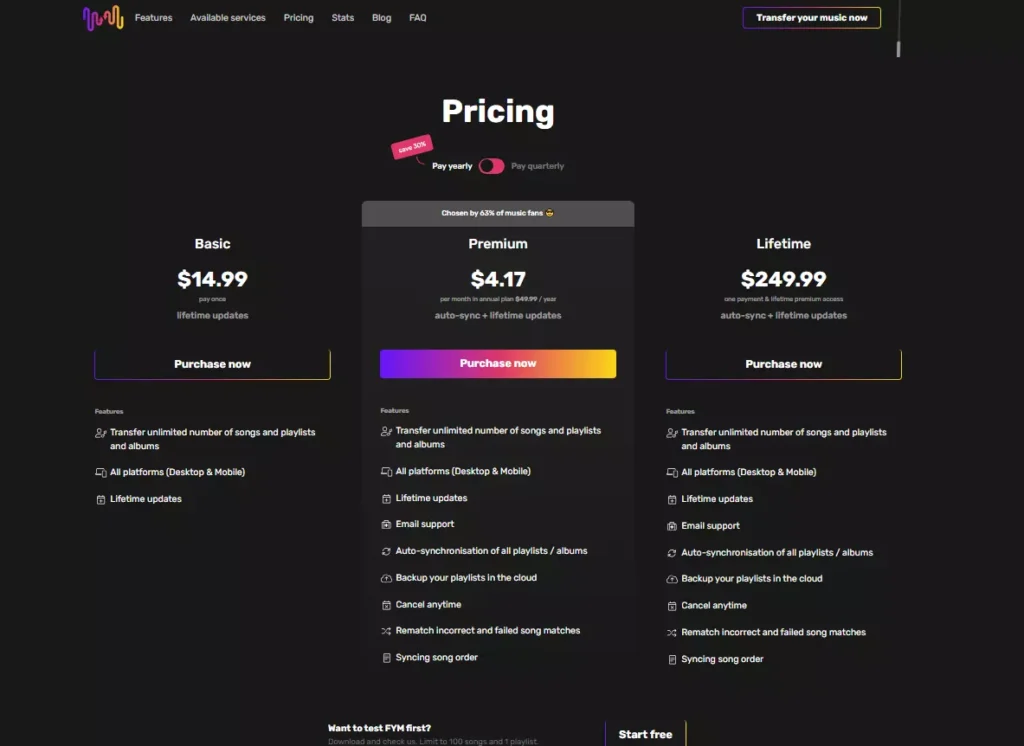
This software offers one free and three paid plans. The free plan is enough for transferring your playlists from Pandora to Spotify.
The basic plan asks for a one-time payment that is $14.99.
The premium plan asks for $6.66 if you Select quarter. If you select the Yearly method, the premium goal is $49.99/Year.
In this excellent program, you can transfer
- Unlimited Numbers of Songs and Playlists,
- Backup of your Playlists,
- Cancel at any time,
- Auto synchronization, etc.
The Lifetime deal also provides the same features but will be a one-time payment of $249.99.
Step By Step Guide:
Here, I will guide you Properly to Transfer your playlists from Pandora to Spotify.
- Download Software: The first step is to click “Transfer Your Music Now”.After clicking on this button, this software is automatically downloaded to your PC.
- Complete Setup: When you correctly download and install this software on your device, it’s time to transfer your playlist.
- Select Tool: Launch the app on your device and click on the Transfer Tab.
- Choose Your Source (Pandora): If you properly follow the above steps, choose Pandora.
- Choose Your Destination (Spotify): Select the Spotify destination to transfer your playlists.
- Select Playlists: After choosing the source and destination, select the playlists you want to move from Pandora to Spotify.
- Start Transfer: Click the “Begin Transfer” Button and transfer your playlists.
Method 05: Use Playlist Converter Tools
Several playlist converter tools in the market can be used for your playlists. Here are some playlist converter tools.
- Tune Fab Pandora Music Converter
- Online Playlist Converter Tool
- Songshift Playlist Converter
- Playlisty
Conclusion:
Now you have the 05 valuable and reliable methods to transfer your Pandora playlists to Spotify.
After using these methods, tell us in the comments, which is very easy and helpful.
I suggest you use Soundiiz, the most famous and best way to transfer your Pandora playlist to Spotify. If any method help you then Tell me in the comments which method is useful for you.
FAQ:
Can I move from Pandora’s playlist to Spotify?
Yes, you can move your playlists from Pandora to Spotify with the help of Soundiiz. Soundiiz is a platform that is useful for the transfer of your playlists.
Why Use Spotify Over Pandora?
Both of the apps are best and paid. Spotify is more expensive than Pandora, but Spotify provides more features than Pandora.
Spotify Premium also gives more features like offline playback, high audio quality, unlimited skips, etc.
Are there any costs involved in using third-party playlist transfer tools?
Many tools in the market are complimentary. On the other hand, some third-party tools are paid but not expensive, and you can buy a one-time subscription.
